2022级新同学:
为节省报到时间,避免出现集中排队办理校园卡充值业务情况,请各位同学提前为自己的校园卡充值,以便来校后消费。校园卡后台现已开放,即日起可自助充值,业务流程详见如下:
共有3种方式可进行校园卡充值,可根据情况选择使用。
1、使用手机客户端APP“完美校园”为校园卡充值。
1)下载客户端,扫描二维码(图1)或在应用商店内下载完美校园并注册;

图1APP“完美校园”下载二维码
2)注册成功后选择东北林业大学,进行校园卡绑定,绑定后可对校园卡进行充值
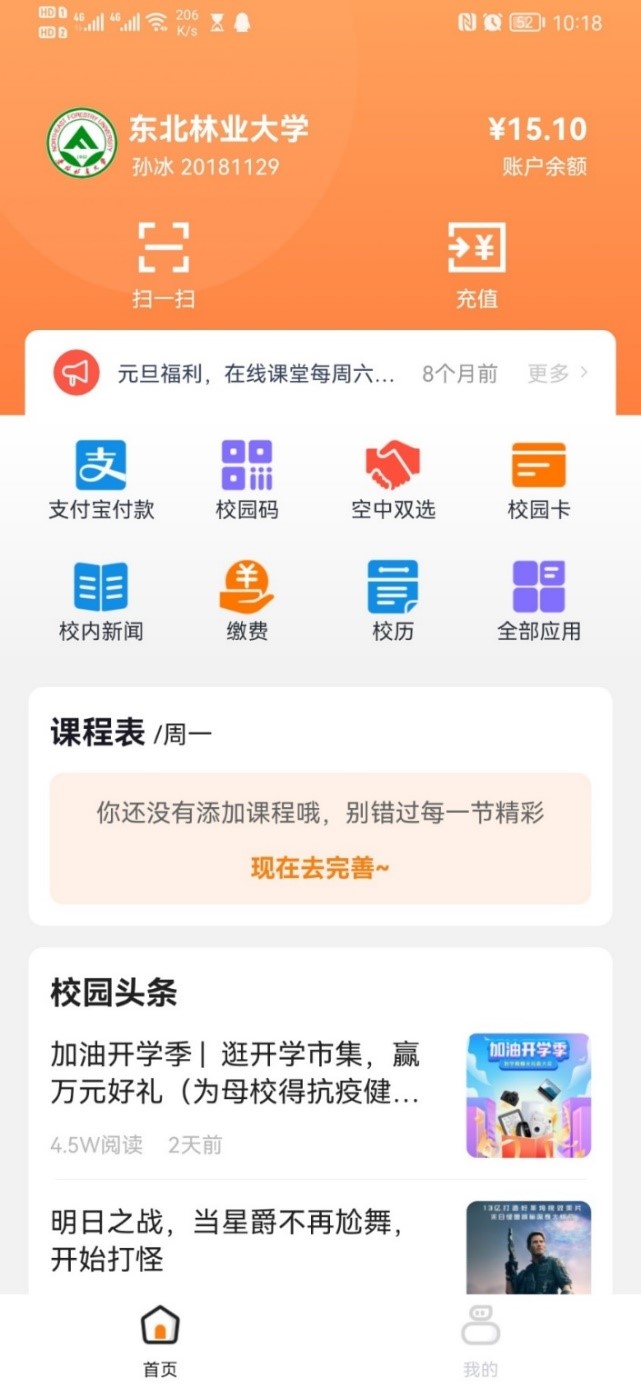

图2充值、缴费(网费)页面
2、关注微信公众号“完美校园”,绑定校园卡号(学号),成功关注微信公众号后点击“校园卡”进行充值(图3)。
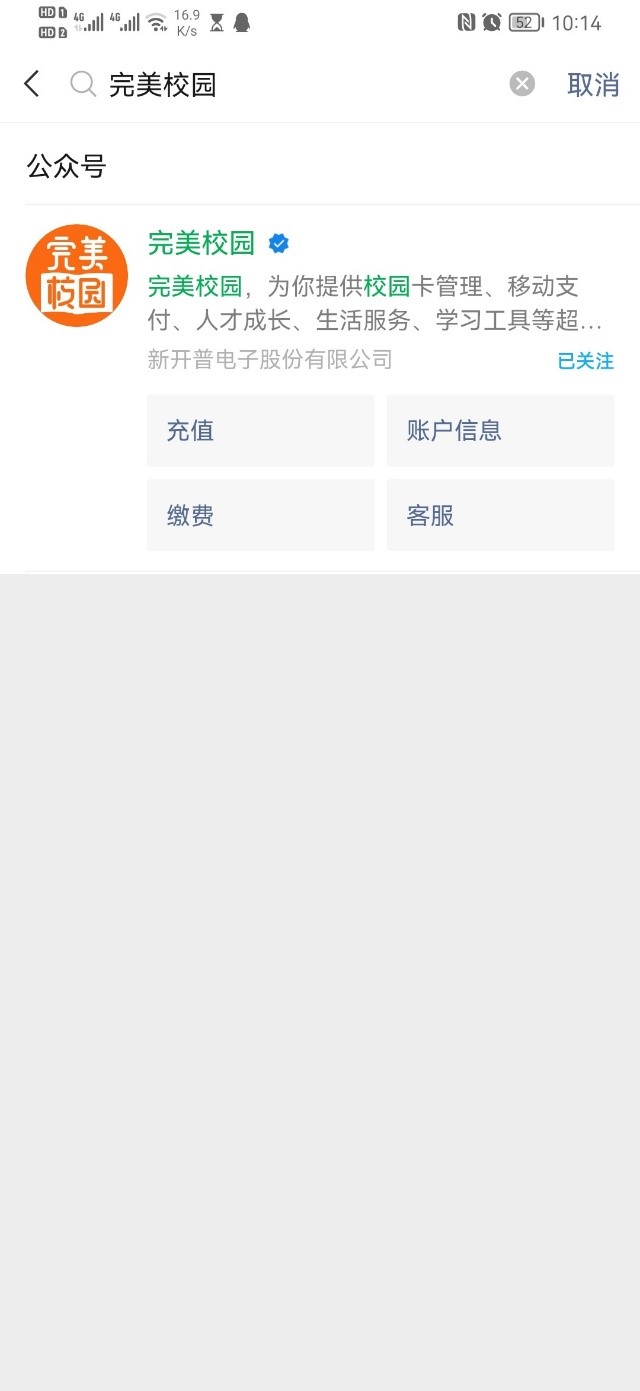
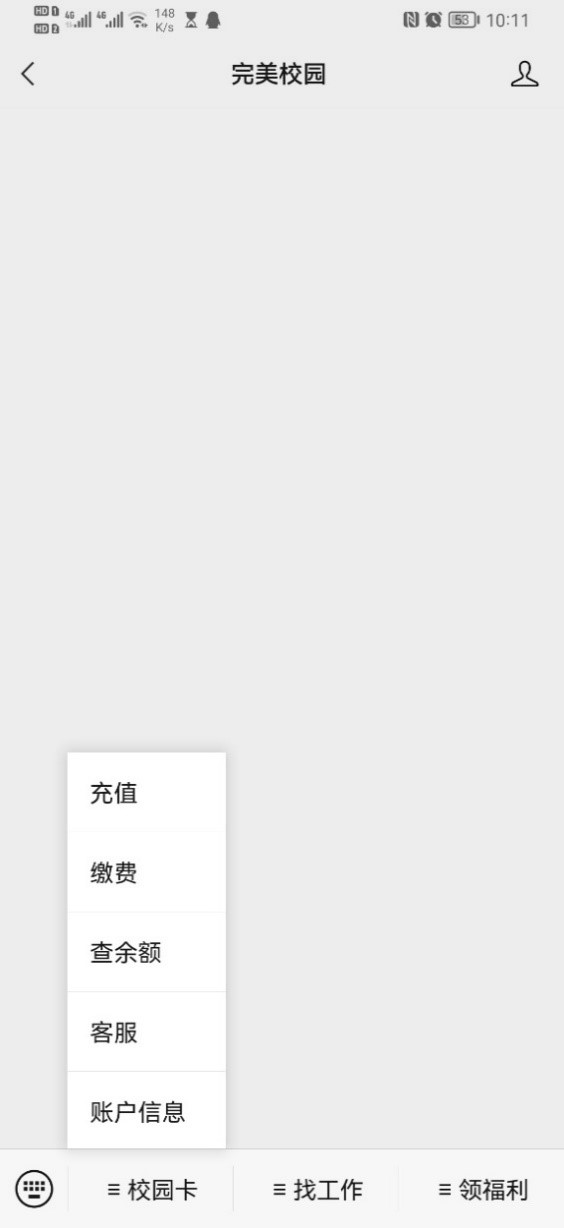

图3公众号页面、成功关注微信公众号后“校园卡”页面
3、使用支付宝小程序绑定校园卡进行充值。
扫描二维码(图4)或在支付宝中查找完美校园小程序,选择东北林业大学进行认证,认证之后可以实现校内支付宝付款码消费、校园一卡通充值、消费查询明细、修改查询密码、卡挂失、捡到卡的查询与登记等功能。

图4支付宝完美校园小程序二维码(使用支付宝扫描可进入完美校园小程序)



图5支付宝搜索"完美校园",支付宝完美校园小程序主页,选择东北林业大学进行身份认证
如遇使用问题请咨询0451-82192700。
网络信息中心
2022年9月2日


